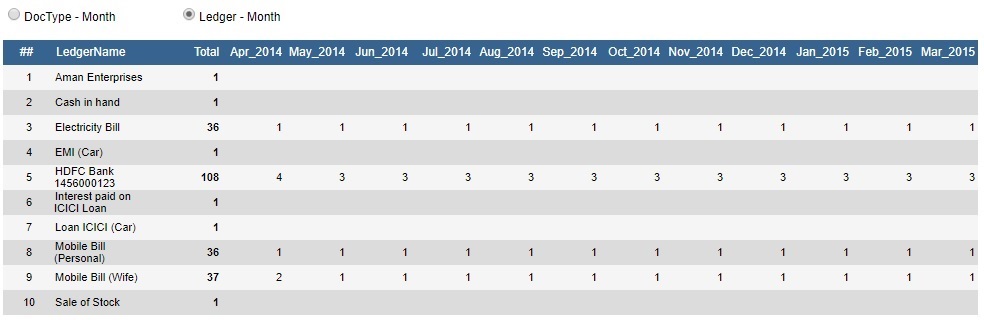OVERVIEW
Click on Doc Grid on the top navigation bar. Voucher documents are attached from V. 
- To know more Click here.
- Doc Grid ensures paperless accounting. Attach any document : Word / rtf / text / pdf | Images (jpg / png ...) | Excel or PDF | Audio / Video files | Any file type |
- Documents related to the Voucher are called Voucher Docs; example Phone Bills, Electricity Bill, Invoice.
- General Docs are documents related to the company. For example, Income tax return documents.
LEFT HAND SIDE FILTERS
- Add General docs from Left Hand Side Filters in Doc Grid.
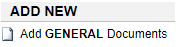
- General documents can be added only from Doc Grid.
- Documents can be viewed in both List and Tiles layout.

- Filter by Ledger and Group by selecting the radio button.
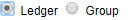
- To see all documents attached for a particular period, filter by date range.
- To see documents updated by a particular login, filter by the login name.

RIGHT HAND SIDE DETAIL
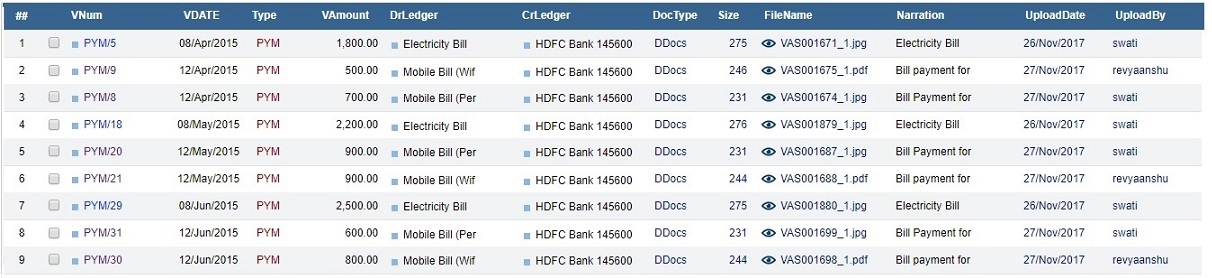
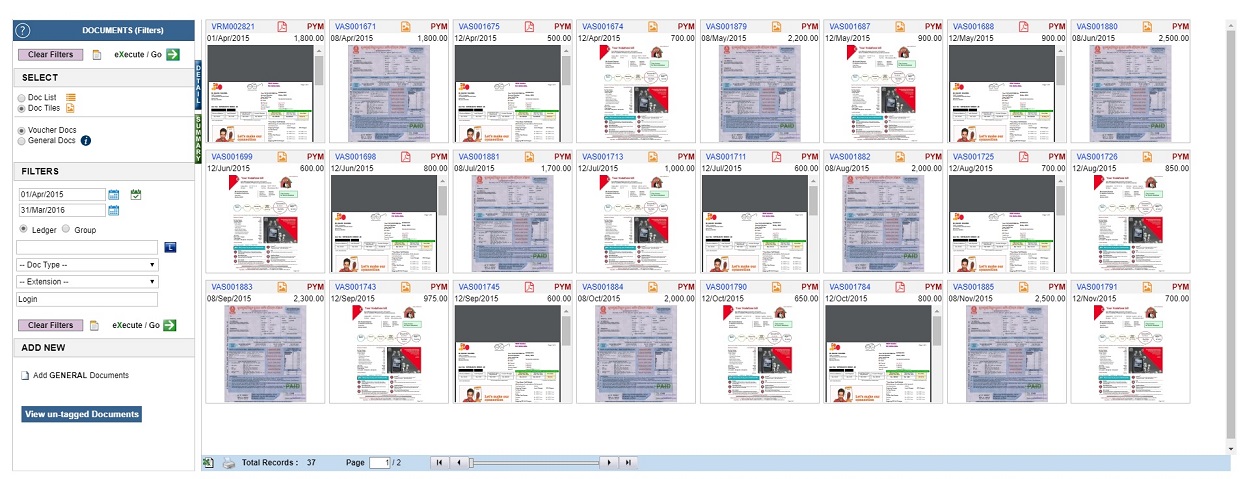
- Click on DETAIL or Green Arrow / Go to expand .
- Click on the Blue Dot to have a quick view of the Voucher.
- Document related fields are coded blue and Voucher related fields are in black.
- Click on the Ledger to drilldown to QL.
- Click on the eye icon
 to view the attached document.
to view the attached document. - You can see who uploaded the document and on which date.
- Click on Vid to navigate to V.
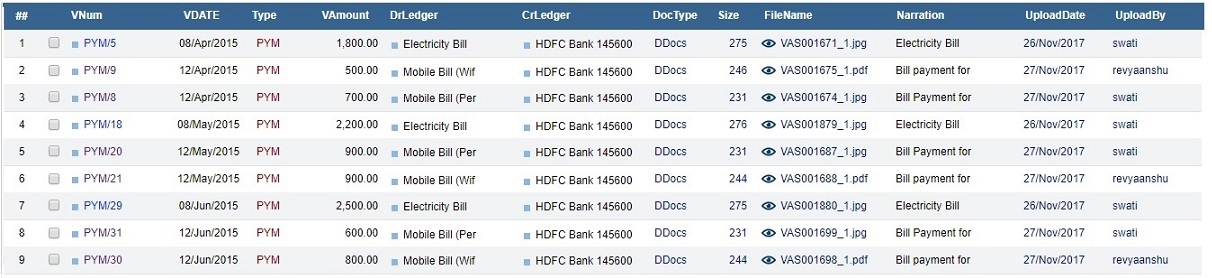
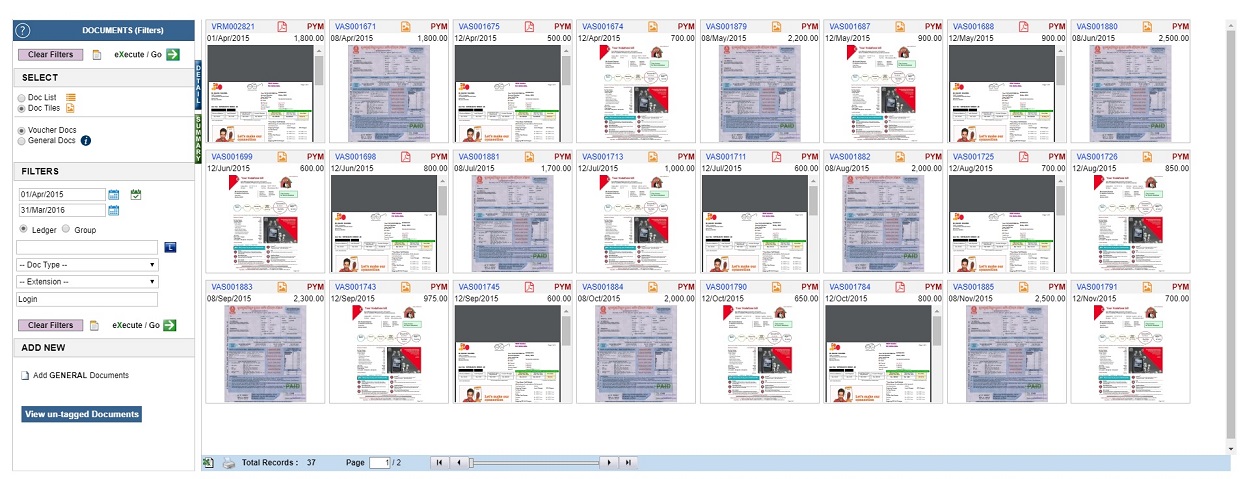
DOC GRID
DETAIL
DOC GRID
SUMMARY